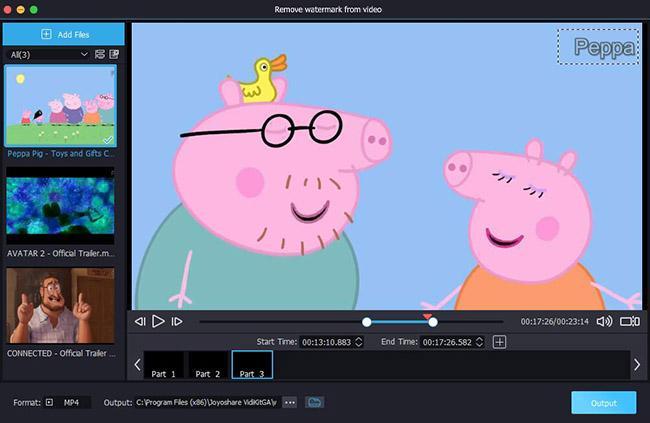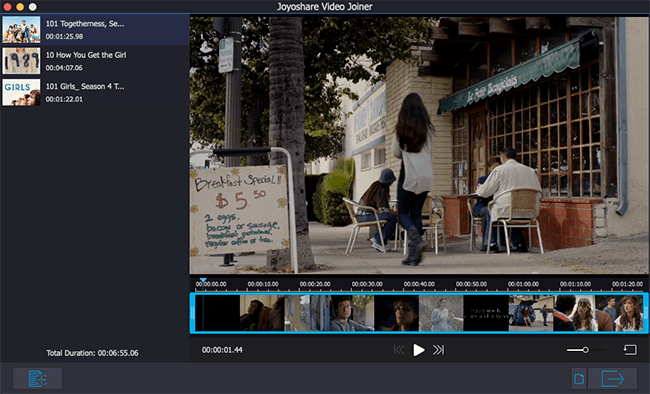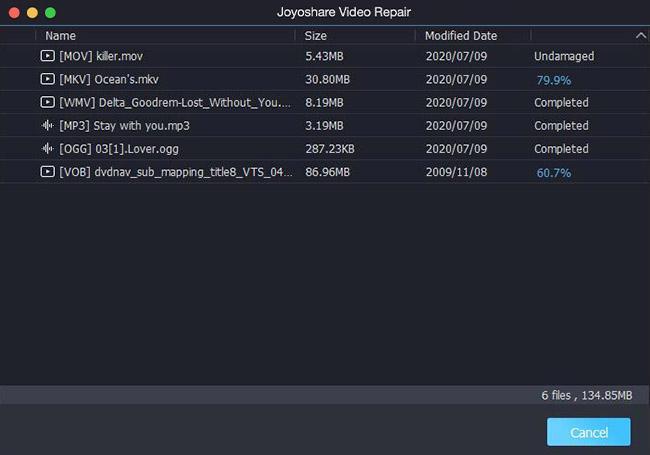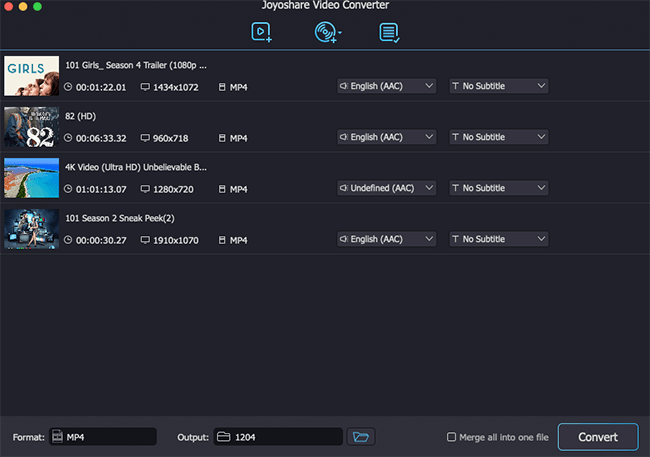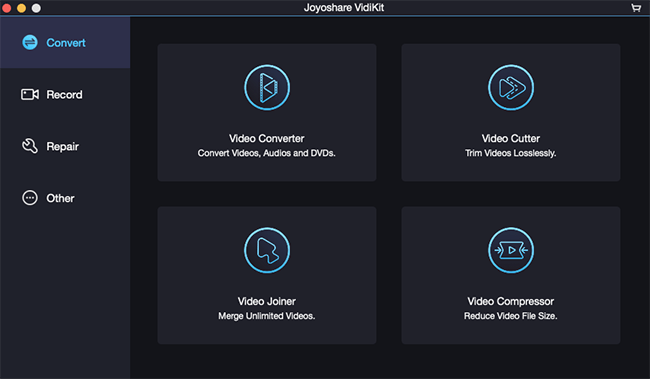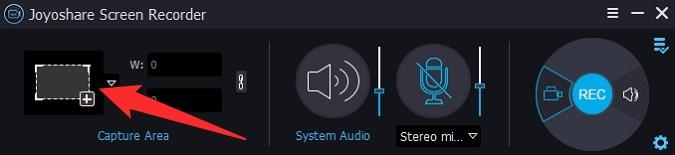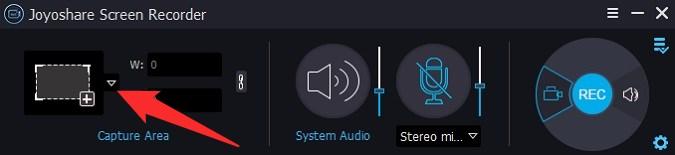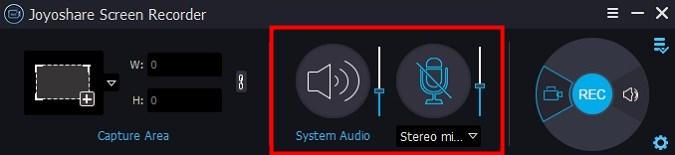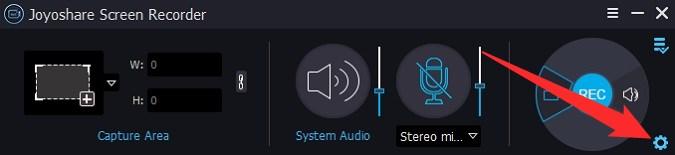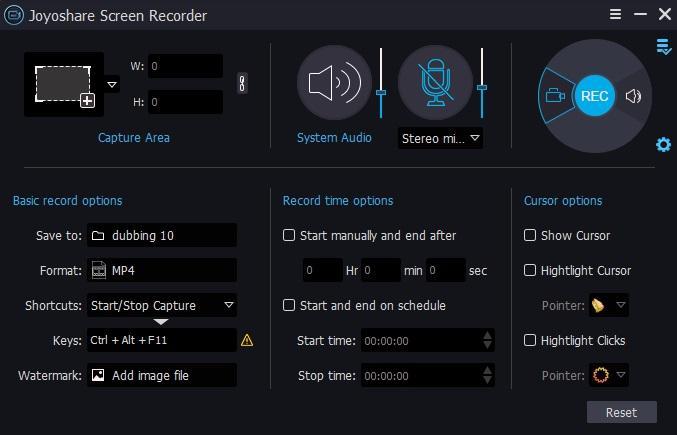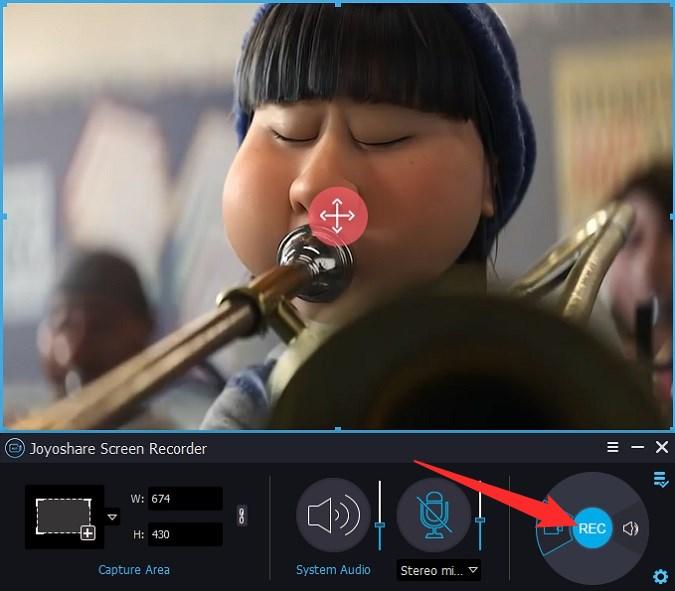To make your raw footage into a meaningful and watchable video, you need to make use of editing software. Without these video editing tools, content creators won’t be able to put forth the best content to their audience. Post-production is very important, especially for video content, as it helps you highlight the important parts of your video, add effects, and do so much more. In such a case, video editing tools such as the Joyoshare VidiKit come into the picture. In this guide, we will give you a complete review of Joyoshare VidiKit after using it rigorously for days. Let us check out this review.
Joyoshare VidiKit – Overview
Let us first take a look at the background of Joyoshare VidiKit video editing software. The company behind Joyoshare VidiKit, Joyoshare Studios, has been in the market since 2016. Their other products include iPasscode Unlocker, UltFix iOS System Recovery, and iPhone Data Recovery. With over 50 million downloads and 45 million users across the globe, Joyoshare VidiKit has created a name for itself in the video editing space. Talking about some features, in simple words, the Joyoshare VidiKit is an all-rounder video editing tool that can help you churn out brilliantly well-edited videos. VidiKit is compatible with both Windows and Mac computers. You can also use this software to fix corrupt video files and other files. Joyoshare VidiKit
System requirements
Windows System Requirements
Supported OS: Windows XP and later (64 bit & 32 bit OS)Processor: Pentium III 800 MHz or higher (PIV 1.6 GHz or higher recommended)RAM: 1 GB RAM (2 GB recommended)Free Hard Disk Space: 100 MB or more
Mac System Requirements
Supported OS: Mac OS X 10.8 and later.Processor: 1G Hz Intel processor or above.RAM: At least 512M physical RAM (1024 MB recommended).
For a complete list of support input and output formats, you can check out the tech spec sheet for Joyoshare VidiKit.
Features
Let us check out the features that you can enjoy when using the Joyoshare VidiKit tool:
Record your screen with audioAdd or remove the watermark Join unlimited videos without compromising on quality Cut, convert, and compress videos at a fast speed Take screenshotsRepair or add subtitles to your videos Convert over 150 audio and video formats Supports batch conversionUser-friendly interface Enhance and edit videosConvert photosReliable customer supportComes with an inbuilt media playerPreview before compressing.
How to use the Screen Recording Feature in Joyoshare VidiKit?
For more information on how to screen record in detail, you can refer to their official video on YouTube, which is linked below.
Difference between the paid and free version
How does Joyoshare VidiKit function?
If you are excited to learn all the features that you can do with the Joyoshare VidiKit software, and are all set to purchase the tool, but want to learn how this tool works and can help you create great videos, then you shouldn’t worry. Because Joyoshare VidiKit already has an official YouTube channel that you can always refer to understand the basic and sometimes advanced features of the tool.
Verdict
Overall, Joyoshare VidiKit is a nice and super easy video editing tool, that could come in handy not only for beginners but for amateur video editors as well. Those who are on an advanced level should skip this video tool because of the fact that it misses out on many of the features that professional video editing software offers. If you want a video editing software that comes without any learning curve and gets the job done in minutes, and that is your only need, then Joyoshare VidiKit is a nice option. If you’ve any thoughts on Best Video Toolkit – Screen Recorder, Video Editor and More, then feel free to drop in below comment box. Also, please subscribe to our DigitBin YouTube channel for videos tutorials. Cheers!